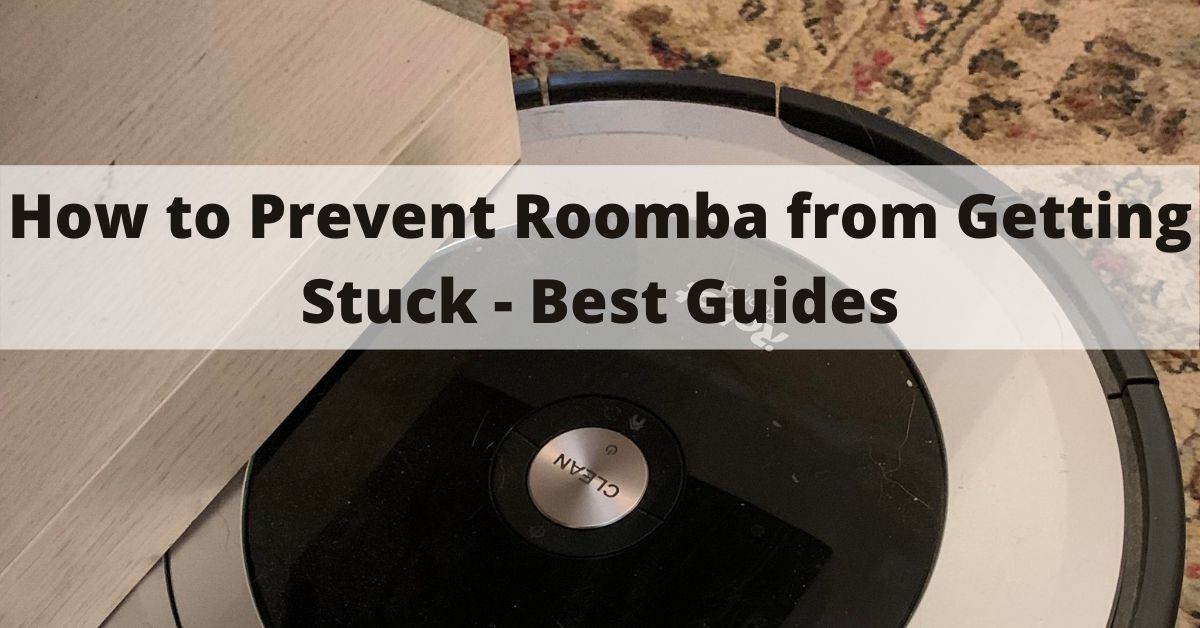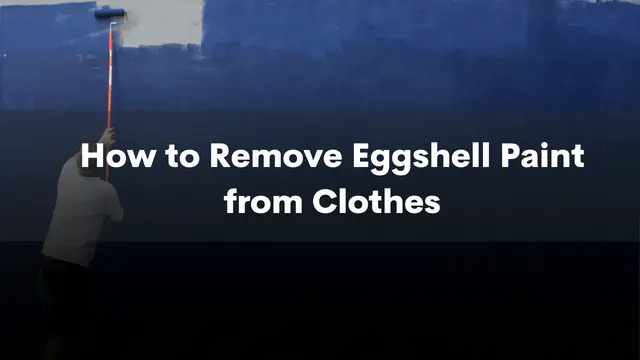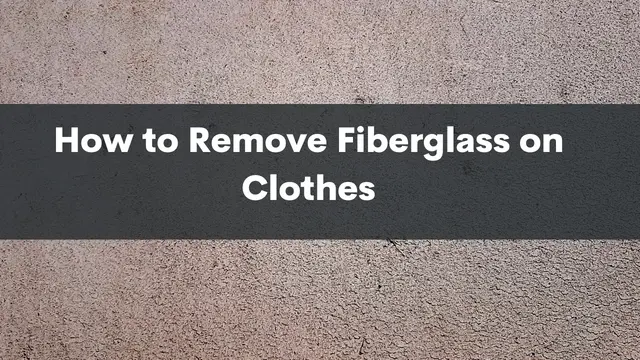Did you ever think a time would come when we’d set vacuum cleaners loose on our houses to clean them as we relax or do other things? Of course, there is always minimal supervision required. Still, the Roomba robotic vacuums can do most things on their own.
When they start getting stuck, it becomes an issue since it means you have to leave your comfort zone each time. That is why you must know how to prevent Roomba from getting stuck.
How would you go about it, though?
You will be glad to hear that it isn’t that complicated and as such, it shouldn’t worry you too much. We have here the actions you can take to solve your Roomba issue.
Stay tuned.
Contents
Why Is Your Roomba Getting Stuck?

The iRobot’s Roomba vacuums have sensors supposed to guide them around your home as they clean. You will still find them bashing into walls or getting stuck. The situation is not only baffling but also infuriating.
If you are paying for a robotic vacuum, then you should be able to relax and let it d its thing, right? So why would a Roomba vacuum get stuck?
The first reason you Roomba keep on getting stuck in the wrong placement of your home base. The Roomba takes instructions from the home base, which guides it around your home.
If the home base is in a location with blockages in the Roomba’s way, it will consistently get stuck in those places.
The Roomba could also keep getting stuck because you didn’t prep your house accordingly. If the robot is to work well, it needs to have free reign in your home. What that means is that it should have so many obstacles in its path.
Such obstacles include cords in the Roomba path, tiny hazards such as toys, or your very comfortable rug. Yes. Carpets, especially those with very many fibers, can make the Roomba get stuck as well.
More recent Roombas come with sensors that you are supposed to place around your house to avoid them getting stuck. If you don’t put these sensors in strategic locations, then the Roomba won’t easily find its way around your home.
- Virtual wall mode keeps your robot in the rooms your want cleaned…
- Halo mode keeps your robot away from items you want to protect,…
- Quick and easy set-up
Last update on 2024-03-07 / Affiliate links / Images from Amazon Product Advertising API
The Roomba sensors often depend on optical understanding to get around. What does that mean? It means that if there isn’t enough ambient light in your house, then the Roomba won’t get around easily. It will get stuck and switch itself off.
So, how do you prevent the Roomba from getting stuck every time?
Read Also: Roomba 620 vs 761 – Which One Is The Best
How to Prevent Roomba From Getting Stuck?

1. Prep Your House for the Roomba
Prepping your house means removing any obstacles in the Roombas path. What are these obstacles, though? You might start by removing any toys in the Roomba’s potential pathway.
You should also ensure you remove any hanging cords, especially in the living room. If you have movable furniture and need the Roomba to clean below them, you can move the furniture.
The Roomba’s sensors will help navigate most of the obstacles, but it will have a few difficulties navigating some obstacles. If you own a carpet with lots of fibers, you can place the sensors such that the Roomba doesn’t have to be in contact with the rug.
2. Turn on the Lights
Although the Roomba has sensors, they can’t work that well in dark or dimly lit rooms. The di light will mean the Roomba won’t easily find its way around your house when cleaning.
As a result, it will keep getting stuck all the place as the sensors can’t see how to guide it. To prevent this, you have to ensure you have turned on the lights. Robots are much like humans and need light to see where they are going.
3. Place the Dock in the Right Position
The Dock plays a crucial role in the functioning of the Roomba. It emits infrared rays that guide the Roomba all over the house as it cleans. That is why you need to place it in the right location.
The Roomba needs to find its way to the home base or dock to recharge whenever the battery is low. It shouldn’t have difficulties getting to the dock, or I might get stuck. Therefore, ensure you place the dock where there is lots of space.
You can also keep moving the home base’s location as the Roomba moves. However, the Roomba will not stray too far away from the home base if there aren’t any obstacles in its path to the home base.
Last update on 2024-03-23 / Affiliate links / Images from Amazon Product Advertising API
4. Reset the Roomba Before Using It
If the Roomba keeps getting stuck, try resetting it and rerunning it, then check f t will still get stuck. You reset the Roomba by pressing and holding the clean button for about ten seconds until you see ‘r 5 p’ on display.
The Roomba will turn off then you will hear a beep, which will be proper confirmation that you have reset the Roomba. After that, turn it on and run it and see if it will keep on getting stuck.
Resetting it will mean having to reprogram the Roomba all over again as you will have cleared all the previous settings you had put in place.
Final Step
Suppose the Roomba keeps getting stuck after you have done all the above, contact iRobot’s customer care department. It might be a pointer to issues with the Roomba itself and not your house.
Remember not to attempt to open it up yourself.
Important Points to Remember
Take care your Roomba doesn’t get into contact with water on the floor as it cleans. We all know the relationship between water and electronics. You don’t want your Roomba bumping into a bowl of water on the floor as it can get damaged in the process. Replacement can be costly.
Read Also: Roomba Flashing Red Light While Charging – What’s the Problem?
Final Thoughts
Now that you know how to prevent Roomba from getting stuck, we hope you will go back to relaxing as the robot spruces up your home. Remember to clear any obstacles in its path so that you won’t have to keep moving it when it gets stuck.
The troubleshooting advice at the end of our guide will help if it still gets stuck. Good luck.
Relevant Resources: