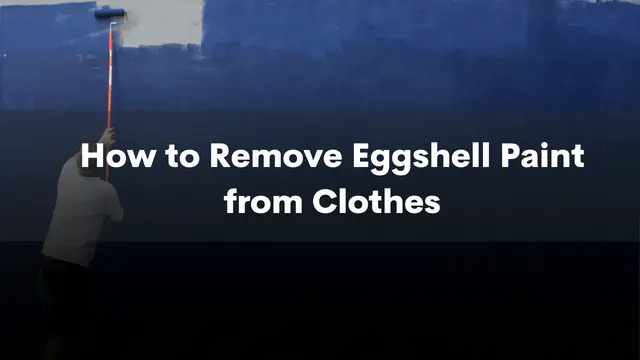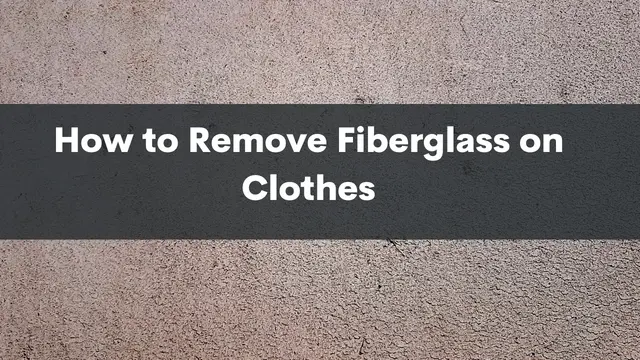Can I move my Roomba home base? Many first-time Roomba robotic vacuum cleaner users wonder. The home base controls the navigation by the robotic vacuum, so it should make sense to wonder if any location changes will affect it.
You can move the Roomba home base to a different location if you so desire. The new location you move it to should be ideal and not have too many obstacles that would hide the home base. That would enable the vacuum to work effectively.
Let’s look at what you need to do when moving the Roomba home base.
Contents
Why Move the Roomba Home Base?

The principal reason you should move the Roomba home base is to enable the vacuum to do its job well. Let’s say you want the vacuum to clean the bedroom. But the home base is in the living room. It would have challenges navigating the bedroom since the home base is too far away.
When it comes to vacuum navigation, proximity to the home base plays a significant role. The home base needs to be near the vacuum, or else it will have issues finding its way in the corridors, entryways, and other rooms.
The second reason you’d move the Roomba home base is if you don’t want it cleaning a particular area of your house. Moving the home base, which acts as the controller, means you’ll have to move the vacuum as well. Therefore, it will not clean the areas you don’t want it to.
So that’s why you need to change the location of the home base. To make the vacuums work easier.
Now let’s see how you can do that.
Steps For Moving the Roomba Home Base

The below steps should help you successfully move the Roomba home base to another location.
1. Identify a new location
Like starting a business, moving the home base is about the best location. Here is what you need to consider before selecting a new space for the home base.
- It should be an open space far away from any obstacles or other cluttering material
- The location should be away from stairs and level as possible
- Space should be enough for the virtual wall barriers to be at least eight feet away from the home base
- It should have clear and consistent Wi-Fi coverage for communication
- It should be close to a power outlet. (How else will the home base control the vacuum?)
2. Switch off and unplug the Roomba if it is running
Moving the home base while a cleaning job is in progress will cause the vacuum to do a terrible job. That’s why you need to cancel any cleaning in progress. Switch off the Roomba vacuum then unplug it from the wall socket.
3. Unplug the Homebase
Now unplug the home base and move it to the location you have decided upon. Carefully carry all the cables and plugs to the new location and plug them in.
4. Set up the home base
Set up the Roomba home base in the new location by connecting it to the power socket. You will see a green light on the power indicator to show all is well.
5. Let the Roomba Dock
After connecting the home base to the power outlet, place the vacuum and let it dock. You will know it has completed docking after you see the “clean” button on the vacuum briefly lights up.
After that, you will have successfully changed the home base’s location. This might need you to reconfigure the Roomba since you have changed the cleaning schedules and floor plans, especially if you use an app to control the vacuum.
That will mean having to update any changes in the settings. The user manual comes with all the necessary information to reconfigure the Roomba vacuum. Should you have an issue, then go to the manual.
You will now have completed the whole procedure of moving the Roomba home base and getting it to start working again. That wasn’t a complicated process, was it?
Can One Roomba Vacuum Have Two Home Bases?
It is not only possible to have more than one home base work for the same Roomba robotic vacuum, but also more than two. You can place them in the same room for people with large floor plans when you have two. When placing the home bases in one room, always remember to put them at least 8 feet away from each other.
That means they won’t interfere with each other and confuse the vacuum as it cleans. But how does this work then for the Roomba vacuum? Simple. The vacuum itself will choose the home base it is nearest to whenever it needs to recharge or empty the bin.
You, however, have to remember that for two or more home bases to work for one vacuum, they have to be compatible. Newer models of home bases will be compatible with the most recent models of Roomba vacuums. Here we suggest some below :
Last update on 2024-06-14 / Affiliate links / Images from Amazon Product Advertising API
How Does the Roomba Vacuum Know Where the Home Base Is?

It might interest you that not many people understand how this works. To explain that, we only need two words: infrared beams. The home base emits infrared rays that serve as the guide to the Roomba.
So, whenever the Roomba needs to recharge, it will detect the beams, then head back to the home base and recharge. The Roomba even knows to make a turn and head for the home base whenever it needs to empty the bin. That’s if it doesn’t tell you to empty the bin.
That’s why the home base needs to be near the vacuum. Think of it as a light tower in a port or harbor that guides ships.
FAQ About Moving Roomba Home Base
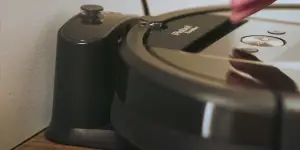
How Do I Change the Roomba Location?
The Roomba can be relocated using the Lighthouse app. To do this, open the app, tap the Settings icon in the top-right corner of the screen, and select “Roomba Location”. Tap the image of your Roomba in the middle of the screen to see its location on a map. If you want to change its location, click on it and drag it to its new desired location. Press Save in the upper-right corner when finished.
Can I Move My Roomba to Another Room?
The Roomba can be moved to another room, by removing it from its charging station and moving it to the desired location. Once the Roomba has been moved, it can be placed back on its charging station in order for it to recharge and clean the new room.
Does Roomba Memorize Your House?
Roomba does not remember your house or your room. Roomba just sucks dirt, dust, hair, etc. into the vacuum cleaner’s intake port after it has finished its cleaning cycle.
How Long Does It Take a Roomba to Learn Your House?
It takes about three days for a Roomba to learn the layout of your house. It needs this time in order to map out your living space and create a detailed floor plan.
What Happens if I Move My Roomba Base?
If I move my Roomba base, the Roomba will not be able to maintain its ground clearance. The Roomba base plays a crucial role in communicating with the Roomba. If the Roomba is not within range of its base, it will continue to do a loop in an attempt to find it, and turn off in a few minutes if unsuccessful.
Can I Move My Roomba I3 to Different Floors?
Roomba i3 is a vacuum cleaner advertised as being able to run off different floors. Different floors will not be compatible with the Roomba’s charging station, so generally speaking, you cannot move your Roomba to different floors. You can try to charge it up on another floor by plugging it into an available outlet, but this is not recommended by the manufacturer.
Can I Move My Roomba I6 to Another Floor?
The Roomba i6 was not designed to be operated on more than one level of a house. When the device is moved from one floor to another, this can affect how the device navigates. In order for the Roomba i6 to properly travel up and down stairs, it needs to be calibrated for each individual floor.
Final Thoughts
Can I move my Roomba home base? Yes, you can. If you follow the guide here, then this should be a straightforward thing to do. Remember to always pause or stop the cleaning cycle before moving the home base.
Also, you can’t manually move the home base without the vacuum itself. That will bring about navigation issues, making cleaning harder for the vacuum. If you follow the guide we have provided here, it shouldn’t be much of a problem moving the Roomba home base.
Relevant Resources: